98.7% Of all customers recommend us, we're so confident about our results we publish all reviews and stats
View Live Stats View Reviews![]() Previous article Next article
Previous article Next article![]()
 Microsoft Office articles
Microsoft Office articles
 At Last, An End To Queuing With Office
At Last, An End To Queuing With Office
Fri 16th July 2010
When a user wants to work on a document in Word 2010, PowerPoint 2010, or OneNote 2010, they can open it from SharePoint Server. If another user already has the document open, both users are able to edit the document collaboratively. Previously, it would have been impossible not to get locked out if someone else had already accessed it.
Imagine the implications of this in, for example, a busy magazine editorial department. Within the editorial department journalists, editors, sub-editors and a production team would need to access and work on a feature before the copy was approved for page layout.
By the time the copy had been round the houses, there were multiple edits and it was down to the production co-ordinator to combine all the corrections, very often meaning inputting screeds of alts from one proof. And, although email made collaborating easier in some ways, it also introduced a whole new set of woes, including version control. If, by some quirk of fate, there was more than one copy of the document, it would mean constant checking with the authors to oversee one other's alterations.
Tracking versions and edits from multiple authors is difficult and time-consuming for users. Email systems have to contend with storing multiple copies of the same document, not to mention increased network traffic as documents are sent repeatedly.
Electronic versions did help with the problem of circulating copy and the teams could progress one document around different departments, but there was always the need to share without having overly complicated production and naming systems.
Faced with continuous disruptions and interruptions, there needed to be a system that assured authors and editors that their files were not changing in front of them; or without the authors having any control, as this often lead to interruptions and disrupted their writing process. Sometimes it may have been helpful to see the text change character by character; but many felt that this structure of working made them less, rather than more productive. It was a bit like having an incomplete email sent out automatically to colleagues before you had the chance to correct your mistakes, reword a phrase or check name spelling. A warts and all scenario nobody wanted.
The use of SharePoint to store documents for collaboration has reduced these problems by providing consistent access to up-to-date versions of documents, the ability to track previous versions, and centralised management. Storing a single document, instead of many attachments, also reduces network and storage problems.
While one author works on their section of the document, another can editor theirs, without either interrupting the other while they work. Even in PowerPoint, several authors can work on a composite slide show. Each author can add slides to the presentation and edit them, instead of working in isolation and trying to merge several documents to make them consistent. A document can be sent to several parties, each of whom might have some edits or additions. No user's edits are lost, because they are all working on a central, server-stored document.
Microsoft worked with customers to develop a user model that now keeps them in control while making sharing simple. It works on the save to share just like before, when working with documents on servers, but now saving will also bring others' changes into their document seamlessly.
In Word 2010 and PowerPoint 2010, when saving to a document, you are notified if other users viewing the document have alterations. Users can refresh their view immediately or continue to work and refresh later to see the latest edits. The authors can also see one another's work, and everyone knows who is working on the document. SharePoint Server 2010 versioning and tracking tools also protect the document so that authors can reject unwanted changes.
With OneNote 2010, shared notebooks enable users to share notes seamlessly. When a user edits a page of the notebook, those edits are automatically synchronised with other users of that notebook to ensure everybody has a complete set of notes.
In order that co-authoring works in your workplace, you can edit permissions for the document library where that document is stored in your domain. And SharePoint Server versioning keeps track of changes to documents while they are being edited, and even stores previous versions for reference.
Author is a freelance copywriter. For more information on microsoft training london, please visit https://www.stl-training.co.uk
Original article appears here:
https://www.stl-training.co.uk/article-1008-at-last-end-queuing-with-office.html
London's widest choice in
dates, venues, and prices
Public Schedule:
On-site / Closed company:
TestimonialsAdvisory and Management Services (AAMS) Ltd
Executive Housekeeper Amanda Cloete Introduction to Management Great training, enjoyed it a lot. TikTok
Gaming CSM Juan Antonio Granai Excel Intermediate Great session and lots of new learnings. I really enjoyed the workshop Faculty Of Medical Leadership And Management
Project Coordinator Sophie Mcghee Excel Intermediate It would be good if we could submit questions/topics in advance so these can be covered on the course Was a very useful course and will help a lot with making my day to day job easier and less stressful |
Clients

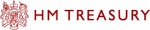
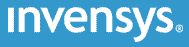









PUBLICATION GUIDELINES