98.8% Of all customers recommend us, we're so confident about our results we publish all reviews and stats
View Live Stats View Reviews![]() Previous article Next article
Previous article Next article![]()
 PowerPoint articles
PowerPoint articles
 Perfect PowerPoint Presentations, The Quick And Easy Way!
Perfect PowerPoint Presentations, The Quick And Easy Way!
Mon 23rd August 2010
The fictional Callanfield centre has undergone significant redevelopment over the past few years, and this will be the executives' first look at the changes implemented both in appearance and the work done. The Callanfield management are hopeful that a stylish and engaging presentation will help to show the location in the best possible light, and leave the visitors feeling very positive about where company's presence in the region is headed; the job of putting together the presentation has fallen to Kenny of the PR department.
Although Kenny is more than willing to be in charge of the presentation, he has one small but not insignificant qualm - it's Monday afternoon. The travelling executives do indeed like to arrive with relatively little notice, but communication problems, and a mislaid piece of paper, are largely to blame for the rush Kenny now finds himself in.
However, hurry or no hurry, the presentation still needs to be ready to go and of the highest quality when Wednesday comes around - and Kenny will be able to make the deadline, with the assistance of Microsoft PowerPoint. With little effort nor established expertise needed, PowerPoint can produce a slick and professional presentation on any subject. For Kenny, this is some relief, as he's never had to create a presentation with the software before. However, he has had the benefit of a short training course provided for the department, and is familiar with what PowerPoint can do to help him.
Kenny starts off at the Microsoft Office website, where he can find a selection of templates for every occasion. Rather than building the entire presentation from scratch, he can freely download a template that most suits the style and content that he's looking to put across. He can then fit his own information into this template, and be confident that the software will maintain a consistent and attractive appearance throughout.
He can also give written information an appealing sheen with SmartArt; with just a click, bulleted lists, processes and flow charts can be transformed from plain text into visually involving and attractive diagrams - again with a consistent colour scheme. SmartArt graphics can also be animated (such as bullet points or stages in a procedure fading in one by one rather than simply appearing all together) to make the presentation even more engaging.
It's just as easy for Kenny to drop images and multimedia into his presentations. Pictures of cheerful workers and precision micro-engineering can be drag-and-dropped or copy-pasted directly into the workspace - and can even be touched up within PowerPoint, without the need to use a separate photo editing application.
For an even more personal touch, Kenny has asked a colleague to put together a brief video of everyday life at Callanfield; when this is ready, Kenny can easily embed it directly into the presentation. He can even bookmark key moments in the video for instant access, or for new information or graphics to appear on the slide at the most effective point. And as with images, PowerPoint comes with a selection of straightforward video editing tools to help Kenny create just the show he needs.
Wednesday comes along, and rather than the panicking that once seemed likely, Kenny is relaxed and ready to greet the visitors. After a little preparation on Monday, he drew the content together on Tuesday and PowerPoint created the presentation from his content automatically. He knows that he has a presentation that will greatly impress his influential guests - and what's more, that should he again need one in a hurry, he can reuse or adjust any of the slides and content from this presentation, and slot them simply into any future show.
Even though he had little practical experience of using PowerPoint, the short training course that was provided for Kenny and his department helped him immensely, as did the straightforward, intuitive and simple-to-use tools offered by PowerPoint. If engaging presentations are important for any part of your organisation, why not consider the benefits that this combination can bring? Even if you never need to create anything in such a hurry, PowerPoint can give your company and your work the attractive appearance it deserves.
Author is a freelance copywriter. For more information on microsoft power point course, please visit https://www.stl-training.co.uk
Original article appears here:
https://www.stl-training.co.uk/article-1075-perfect-powerpoint-presentations-quick-and-easy-way!.html
London's widest choice in
dates, venues, and prices
Public Schedule:
On-site / Closed company:
TestimonialsGully Howard Technical
Training Manager Kirsty Phillips Office 365 End User Couldn’t have gone any better :) Caroline is an excellent trainer Zest
Sales Manager Khalid Salem Introduction to Management Amazing course and will help me handle situations differently in the future. GfK Media
Jonathan D Access Introduction Good equipment, friendly atmosphere, very comfortable environment. |
Clients
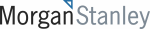











PUBLICATION GUIDELINES