98.7% Of all customers recommend us, we're so confident about our results we publish all reviews and stats
View Live Stats View Reviews![]() Previous article Next article
Previous article Next article![]()
 Microsoft Office articles
Microsoft Office articles
 What Is Office 2010 And How Does It Work?
What Is Office 2010 And How Does It Work?
Tue 14th September 2010
Word
An administrator may write and send many letters daily on behalf of their company. In the old days these would be handwritten or typed and then later word processed. This would have taken a long time to complete and have been labour intensive. Nowadays Office 2007 contains Word which allows a user to create various letters and other documents either from scratch or via templates. It will even allow you to create hundreds of letters automatically, drawing the information directly from a database containing customer addresses for the envelopes to accompany the letters. Hundreds of letters could be sent in a very short time and with minimal effort. There are plenty of ways to prevent user error such as simple spelling and grammar check functionality.
Excel
Other office workers collect and analyse lots of financial data such as analysts or those working in finance departments. In the old days people would use paper account books and an abacus! In these modern times we have Excel which is a spread sheet based program. Here you can store all the data, analyse it in many different ways and include charts and tables. Human error can be vastly reduced thanks to validation on fields to prevent people entering the wrong information. If you want to locate a particular record then you could easily search or filter the data. No calculation needs to be done more than once or manually since everything can be made automatic. Excel will automatically sum columns or rows for example and this formula can then be dragged across to other fields and columns so it does not need to be manually entered.
PowerPoint
Most office workers will be familiar with meetings or presentations which contain elaborate slide shows to summarise the main points of the meeting. These will almost certainly be created with PowerPoint enabling the modern office to reject the white board and the oversized drawing pads of the 80s. This programme gives even the novice the ability to create professional presentations with a few simple steps.
Access
It may be that a company has a huge list of clients and contacts with much related information such as company addresses and orders placed. This information used to be held in paper format with huge rolodexes and filing cabinets dedicated to the collection of information. With Access this data can be held on a simple programme and can be managed effectively with the use of built in reports and queries. No more tallying up columns in ledger books to find the total sales for a month! No more lost files causing havoc! An aesthetically pleasing, accurate report can be created at the touch of a button or even scheduled to automatically run overnight and email itself to the relevant parties.
Outlook
When we think about how communications used to occur, one thing is particularly apparent. Compared to today they were slow! Letters sent manually would take days or even weeks to arrive. Telephone conversations would have to be meticulously recorded with pen and paper or lost to people's unreliable memories. Nowadays email dominates communication and Outlook is the Office programme allowing this. Emails can be created, sent and recorded instantly, allowing the user to search for previous emails easily. An email sent to the other side of the world will arrive instantaneously.
Publisher
Remember designing posters and newsletters by hand and photocopying them manually? In the old days they would use a printing press and go through a series of manual steps to create a frankly limited design. With Publisher, the user can create, magazines, papers, invitations, newsletters etc. simply and easily and without the need for a large number of paper based drafts.
InfoPath
With this programme the user can create XML forms to enter data. The package allows the designer of the forms to view them and tweak them until they are perfect before putting them on the internet. These documents can then be used on the web. The final forms can look extremely sophisticated or simply depending on the requirements of the business.
Microsoft has attempted to create all their programs with a similar format so that they feel familiar, despite their different functions. Each programme is an attempt to look at a series of tasks performed by the average office worker and make it faster, simpler and better.
Author is a freelance copywriter. For more information on sharepoint server courses, please visit https://www.stl-training.co.uk
Original article appears here:
https://www.stl-training.co.uk/article-1114-what-is-office-2010-and-how-does-it-work.html
London's widest choice in
dates, venues, and prices
Public Schedule:
On-site / Closed company:
TestimonialsNovartis Animal Health
Key Account Manager Emma Southgate Excel Intermediate Great venue, location and lunch!thought I would have to work through the course in my own time but liked the pace and way the tutor explained and detailed all examples Investor Publishing
Staff Writer Catherine Llewellyn Excel Introduction Really well run course and great teacher, I'd recommend. Egon Zehnder International Ltd
PA Molly Binding Word Intermediate Our trainer was absolutely brilliant. She was bright, friendly and really knew her stuff. I enjoyed having the activities at the end of every section as it helped to put what we learnt into practice. There wasn't too much information to take in and knowing that we have a course handbook and access to the online support is really great. Overall it was a great day - Thank you! |
Clients
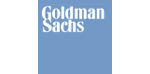

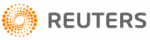
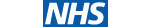
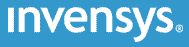







PUBLICATION GUIDELINES