98.7% Of all customers recommend us, we're so confident about our results we publish all reviews and stats
View Live Stats View Reviews![]() Previous article Next article
Previous article Next article![]()
 Microsoft Office articles
Microsoft Office articles
 Say Goodbye To Lost Files Via Microsoft Office
Say Goodbye To Lost Files Via Microsoft Office
Mon 22nd November 2010
There probably isn't one computer user out there who hasn't become the victim of a crashing computer or virus that affects your hard drive, causing your precious files to be lost or degraded. Keeping your work safe is one of the prime concerns of today's computer programmes and systems are being constantly evolved to ensure you don't accidentally lose your data. In earlier versions of Office you're asked if you want to save documents before closing them and there's a recovery system that assists you in getting your work back should programmes unexpectedly close.
This has been of assistance to many who would have found it very difficult to replicate important files. Microsoft Office 2010 has an evolved recovery system built into it, so there's more ways to get back lost files. These tools have been integrated into Word, Excel and PowerPoint. This means that you're able to retrieve a lot more than lost text.
For example, if you've been inputting data into spreadsheets and you forget to save it, you've still got a way to return it to your screen exactly as it was, and the same can be said for PowerPoint slides. Office allows you to do this by including a new search option in its 2010 incarnation. It has a 'recover unsaved documents' button and it does exactly what it suggests.
You simply navigate to the File icon on the ribbon and go from there - the wording will depend on the type of programme you created the file in, but the effect is the same. From here, you're given the option of working on the selected document or leaving it to be deleted, which tends to occur within four days - and this ought to be stated clearly on the file. If you want to make further edits, you can choose to save it rather than keep it as a draft version of the doc.
However, if you have been regularly saving all the changes in your current document but fail to do so before closing then you're free to use the AutoRecover function to retrieve your autosaved work. So if you realise that you've made a mistake within the docs, or prefer earlier versions, you have the opportunity to get them back. Navigating to the same place on the ribbon, you'll see that the Office has kept some of your previously saved documents, allowing you to simply open the one you need and get the required data.
As an added bonus, you also can have some control over how often these documents are saved. In earlier versions of Office, autosave worked behind the scenes to help you recover files when systems shutdown. However, the 2010 version of the software allows you to state how often you wish this function to kick in.
You may be happy saving every half-hour, but it's important to consider how much work you could be completing in this time. If you're especially busy, it may suit you better to have data saved every few minutes. As well as choosing the time increments, you're also able to alter where the recovered docs are stored. This gives you the chance to create files and folders of several incarnations of your files in case you later prefer one over another.
Author is a freelance copywriter. For more information on microsoft training, please visit https://www.stl-training.co.uk
Original article appears here:
https://www.stl-training.co.uk/article-1276-say-goodbye-lost-files-via-microsoft-office.html
London's widest choice in
dates, venues, and prices
Public Schedule:
On-site / Closed company:
TestimonialsKingston University
Communications Assistant Jenny Meineck SharePoint End User Introduction Was well paced, but at times a bit too fast for me. Want to try all of this in my own time again. ConSol Partners Ltd
Group Finance Manager Amilcar Rodriguez Excel Advanced - Formulas & Functions GOOD JOB, KEEP IT UP! Novae
Claims Adjuster SAMUEL KEMP Excel Intermediate Very good/interactive nature. Good class size |
Clients




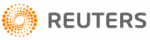







PUBLICATION GUIDELINES