98.8% Of all customers recommend us, we're so confident about our results we publish all reviews and stats
View Live Stats View Reviews![]() Previous article Next article
Previous article Next article![]()
 MS Project articles
MS Project articles
 Microsoft Project: What Are Dependencies?
Microsoft Project: What Are Dependencies?
Wed 24th November 2010
If I found Word intimidating to start with, then Microsoft Project would have given me nightmares. This project management application virtually has a language of its own and terms such as critical task, critical path, lead time, lag time, milestones and dependencies may as well have been written in Greek for all the sense they made to me.
But, as I discovered with Word, by taking the time to learn about each part of the application and what it does then gradually I garnered a working knowledge of it. After all we must all crawl before we can walk. So for this article I have chosen to explain dependencies from that vocabulary of jargon above, as it is a commonly used term in the big Project picture.
Dependency refers to the relationship of one task to another. A quick example of this would be to devise a project involving a chocolate taken from one of those round tins that we will all come across over the Christmas period. Transporting a chocolate from the tin into your mouth involves three tasks:
1: Select chocolate
2: Unwrap chocolate
3: Eat chocolate
In this project task 3 cannot begin until task 2 has been completed. In other words, task 3 starting is dependent upon task 2 finishing. This in a nutshell, or in this case a sweet wrapper, is dependency between tasks.
There are four different dependencies within Microsoft Project, with similar sounding names that may appear confusing at first. They are finish-to-start (FS), start-to-start (SS), finish-to-finish (FF) and start-to-finish (SF). The example I gave above is of the most common type of dependency, finish-to-start. This is also the default dependency in Project.
In a start-to-start dependency the second task cannot begin until the first one has begun. To maintain the Christmas theme the two tasks to demonstrate this are:
1: Open presents
2: Put all wrapping and packaging into the bin
These two tasks can run simultaneously but task 2 cannot be started until task 1 has begun.
You may see a logical pattern emerging by now but I will move on to the next stage, the finish-to-finish dependency. This is where a certain task cannot be completed until a dependent task has been completed. Again we will look at a festive example.
1: Eat Christmas dinner
2: Wash up
Task 2 cannot be completed until task 1 has been completed. If Granny is struggling with her sprouts while everyone else has finished their pudding then task 2 can begin as it has no start dependency. But the completion of task 2 is dependent on the completion of task 1, i.e., the washing of the dishes cannot be completed until everyone has finished eating.
And finally the start-to-finish dependency, which is a little more tenuous than the others. In this the dependent task cannot be completed until the task upon which it depends has begun. Let us take Granny's Christmas present as an example.
1: Receive reindeer jumper
2: Exchange reindeer jumper
The dependent task can be completed any time after the task on which it depends has begun. This means that you can wait until Granny has been packed off back to Clacton before taking the jumper back to the shop to exchange.
This is a pretty rough outline of how different dependencies work but I hope it has demystified one area of jargon from this invaluable project management application and that you will go on undaunted to investigate further.
Author is a freelance copywriter. For more information on microsoft project courses london, please visit https://www.stl-training.co.uk
Original article appears here:
https://www.stl-training.co.uk/article-1299-microsoft-project-what-are-dependencies.html
London's widest choice in
dates, venues, and prices
Public Schedule:
On-site / Closed company:
TestimonialsNovae
Claims Adjuster SAMUEL KEMP Excel Intermediate Very good/interactive nature. Good class size St Johns Approved Premises
Deputy Manager Beth Collett Introduction to Management Karen was really enthusiastic and helpful. My only struggle was my line of work was very different to the others in my group so a few scenarios weren't particularly relatable for myself, but that is just due to being in a unique line of work. It was nice validation that I am doing some things really well within my role. Norgine
BA BI And Reporting Paul Gould Power BI Modelling, Visualisation and Publishing No complaints - the pace was just right and Jens' enthusiasm for the topic was very infectious. As an added bonus I have learned a lot about Excel, an area I have previously avoided due to a lack of proficiency. All in all, a very good and productive 2 days. |
Clients

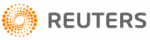

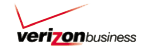








PUBLICATION GUIDELINES