98.7% Of all customers recommend us, we're so confident about our results we publish all reviews and stats
View Live Stats View Reviews![]() Previous article Next article
Previous article Next article![]()
 PowerPoint articles
PowerPoint articles
 How To Cut To The Chase With PowerPoint
How To Cut To The Chase With PowerPoint
Mon 26th September 2011
Audiences always get annoyed when the presenter places more importance on the slides rather than address basic communication skills, such as using proper structure and delivery.
Our slides should support our message, and we should not feel the need to support the slides. And this can happen in several ways including having too many slides for the time allotted, using random slides without understanding what the audience need to get out of the presentation; to being ignorant in how to use the technology.
It is imperative that presenters get training on the basics of communicating a clear message and presentation skills in order to understand that PowerPoint should just be a tool to support their message, not the message itself.
One aspect of presenting is that you are not relying on your audience to be able to read through text and be able to go back and read or look at on screen again to consolidate their learning. However, when you present you do have the flexibility to make one-to-one contact, to gauge the audience mood (are they bored? are they tired? are they excited? hungry? annoyed?). Annoyed? As a presenter you can probably cope with a lot of criticism, but you really don't want to annoy your audience. So whether training or touting - a good introduction to your pitch is crucial.
If you use PowerPoint then you will probably need to compile a PowerPoint presentation at some stage. This could be to sell yourself at a job interview or promotion, or to pitch new ideas on the latest brand refresh for a client. Usually the most daunting part of any pitch is the introduction - that first 30 seconds when you need to make friends with your audience and introduce yourself.
The best way to do this is to get their attention by using an interesting 'hook' or opening point, like a shocking statistic. Be provocative and stimulating, not boring or calm. You must then convince the audience that there is a need for them to listen to you. Convince them that there's a problem, for example and explain how it affects them, then persuade them that things need to change. Always define your solution, and explain what you think needs to be done.
There are no hard and fast rules about what not to say in your introduction. Some people like to have a safely moment, or a turn off mobiles slide, or even a reminder to themselves to turn off any apps. Don't think too much about the first slide, but instead ask the audience to do something right away, and get them involved right from the start. It might not be practical to have people walk about or move seats, but you could ask them to give you an example of a situation relating to your topic. It's usually much easier to keep them engaged if they feel an affinity with the subject matter.
The best way to introduce yourself to an audience is to try to find a common ground. Once you have established that you have a common link or that you are all there to get something out of the presentation, then you can establish a better rapport. Always try to keep your introduction to one or two slides. Be precise: too much text can make presentations appear busy or confusing. And watch out for small text on your into slide. Never use PowerPoint as a substitute for notes. Always expound on each bullet point you include in your introduction.
Remember, in your introduction, you must engage your audience immediately. Introduce your topic with an interesting fact, observation or controversy. Describe a detailed picture of success (or failure). Give the audience a vision; something they can see, hear, taste, and touch and remember. Depending on your format, include a graphic embedded to the left-hand corner of your introduction. This helps draw the viewer's attention. Your introduction should highlight some of the specific issues you will explain in more detail later, but try not to bombard your audience with information.
Finally, briefly summarise your introduction by explaining what the audience should find out and how the information you are sharing will be of use to them. At this point your audience will decide if they think the rest of your slide presentation is worth paying attention to. Go for impact and try to hook them on the last sentence of your introduction. When you've compiled your slide presentation, go back and have another look at the slides and think about what you are going to say. Avoid using too much text and facts. But don't just have a blank slide or a slide with only a logo - that's definitely not going to grab anyone's attention.
And once you have got their attention, you must really show that you understand the topic. It's irritating to watch a presenter who is not knowledgeable about their topic. You will end up reading the slides in an effort to find out about the subject as you present. Review your presentation before presenting - it's really obvious when a presenter sees the slides for the first time at the actual presentation.
Finally, if you have managed to get through your presentation without annoying your audience, always invite statements or comments. This is a sign that a presenter knows what they are talking about. It builds audience confidence, and people are much more likely to trust what you say, and respect your message.
Author is a freelance copywriter. For more information on powerpoint training courses in london, please visit https://www.stl-training.co.uk
Original article appears here:
https://www.stl-training.co.uk/article-1997-how-cut-chase-with-powerpoint.html
London's widest choice in
dates, venues, and prices
Public Schedule:
On-site / Closed company:
TestimonialsAlten Ltd
Engineer Stoyan Barbukov Introduction to Management Overall everything was very useful. I learned quite a lot and there were things that would have taken way more time to learn through the usual trial and error approach. Talking to other people was really good as it got to show you the different worldviews. Also due to these people from different backgrounds and personalities, some really good suggestions came out of the meetings that I wouldn't have thought of myself. Would suggest this is taken at an earlier stage of a manager's career as to avoid certain pitfalls. Would recommend for any aspiring manager or future manager. Metropolitan Electrical Services Ltd
Project Manager Jason Taylor Project Introduction Excellent course and gave me lots of new skills Kreston Reeves
Marketing Assistant Roxanna Roberts Excel Pivot Tables Thank you very much for the training session! Found this very useful and will hopefuly be coming back again for more training! Found it very interesting to be given all of the little reminders of the course and also Jen was very enthusiastic towards the course which made it a pleasure to sit through. many thanks Roxnana |
Clients


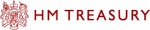









PUBLICATION GUIDELINES