Scheduling
Scheduling is one of the most critical tools required to manage a project to its conclusion. By making use of this feature in MS Project you can schedule a project from the information you input about the overall project, the individual tasks required to see the project through to completion, and the resources (people, equipment, materials) necessary to complete those tasks.If there are changes that occur to the tasks or resources after the schedule has been created, you can update these and MS Project will update the schedule.
Cost control and budget management
Initial budget estimates can be entered based on the types of resources and equipment required for the particular project at hand. In order to accurately track the budget and manage costs the schedule must be established and resources assigned.MS Project allows for budgets to be created at the task level, for such factors as equipment, travel, and labour, and provides support for the reporting of cost variances and the tracking of actual costs against estimates.
Resource assignments
By assigning resources you create the association between specific tasks and the resources (one or more) required to complete them. These resources include the work resources (people and equipment required to conclude a task) and material resources (materials or supplies).The assigning of resources is made easy with MS Project. You select the task, then select the resource required and then enter the assignment units.
Quality management
Quality management is the set of activities planned at the beginning of the project that help achieve quality in the project being executed, and which are defined on the basis of the quality standards set by the project manager and the company delivering the product.Tracking progress and critical path
For the project to finish on schedule the critical path (a series of tasks, or even a single task) must be completed on schedule. The critical path completion will dictate the project's finish date. MS Project defines the critical path by determining if critical tasks have 'slack' or not, meaning will they be finished early or late according to start date and scheduled duration.By knowing and tracking the critical path of the project, as well as resources assigned to critical tasks, the finish date of the project can be determined. Keeping track of the completion and status of critical tasks is essential to keeping the project on course to being completed on time.
As reviewed above, it is important to remember that MS Project is not a simple spreadsheet application, such as MS Excel. It is, therefore, often best to enrol in a Project training course before starting to use it. Trying to learn by trial and error may cost you many times the cost of a good training course.



 MS Project articles
MS Project articles



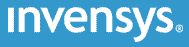




PUBLICATION GUIDELINES