How To Create Resource Pools
To create a resource pool, start a new project just like you learned in MS Project 2003 training. In this project, enter only available resources and then save it. This will not only centralize available resources but will standardize them so that one manager doesn't cost equipment or personnel differently than another.Each new project should connect to the resource pool project and will become a sharer file. The sharer file shows resources in the pool and whether or not they are available. As users allot resources, the resources pool will update to show when and where the resources are assigned. Other managers will then be able to see the resources you'll be using - and you'll be able to see the resources they have reserved. If they allot the same resources to their project in the same time period, the conflict will appear in both shared projects so that the managers can see the problem and work out the details.
Keeping The Resource Pool Up To Date
If you learned about shared projects in MS Project 2003 training, you learned that any time one user has a project open, other users can view the project but cannot make changes. In this way the project remains uncorrupted by simultaneous changes from multiple sources. The resource pool works the same way.Other users can still update their own projects but any resource allocations they make will not be updated in the resource pool right away. When the current user closes the resource pool, another user can then update the resource pool with a different project. In this way, each project accesses resources one at a time to minimize allocation conflicts.
By default, only the owner of the resource pool can make changes to the resource information. If a user tries to change resource information, such as the name of the resource, the changes will revert back to the original information once the sharer synchronizes with the resource pool.
Coordinating Users
By default, the system is set up to be self-regulating, preventing users from over-allocating resources or changing basic resource information. However, the system is also designed to be flexible. There is nothing stopping a manager from gobbling up all resources or even changing the defaults so that resource information changes in the resource pool rather than the other way around.This is where project management has to extend beyond what is typically learned in MS Project 2003 training. The organization will need policies that govern resource conflicts and other potential problems. The software can only do what it is told and must be part of a company-wide project management system to be used most effectively.



 MS Project articles
MS Project articles
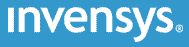







PUBLICATION GUIDELINES