Customers, once attracted to the shop, can be contacted directly in future to try and encourage further purchases; information and discounts can be emailed, and by communicating with existing customer, and offering favourable treatment, that all-important sense of brand loyalty can grow. Suppliers can also be kept in direct contact, to ensure that you can always have the stock that you need, when you need it, helping you to make sure that your business is as efficient as possible.
The tool needed for working directly with customers and suppliers in this manner is a database. Essentially, for those unfamiliar with databases, this is just a table of information, with each record (an individual customer, for example) taking up a row of the table, and with each column containing a certain category of information. Each customer's record could include whatever information you feel you need to know about them.
More than just a filing cabinet!
However, this table of categorised data is, by itself, just a repository of information, and one that can grow to vast dimensions if you find yourself doing a lot of business. In the past, this information would be kept in actual files, in an actual filing cabinet. They would be sorted as far as possible by key facts, such as name or date. Your new database needs its own electronic equivalent of that cabinet, with files sorted for easy access.That equivalent is a database management system, and the market leader for small businesses is Microsoft Access. Access can be used to create databases for all circumstances very easily - with many templates available to guarantee you get the tables you need without having to have any expertise in creating them. But far more than this, Access can give you easy access (hence the name) to all kinds of information at the touch of a button; that's a lot more than manually sorting files in a cabinet.
Training courses are available to help you get the most out of Access, and the skills you'd pick up on such a course really are very substantial and worthwhile. Access can transform how you see your vital customer and supplier information, and can also enable you to gain far more benefit from it than could ever have been possible without the software.
Getting more out of your information
The most obvious and straightforward tool offered by Access for use with your data is filtering. This would allow you, to continue the earlier example, to isolate only certain details about a customer; you could choose to take out everything except the customer's name and what toy they bought. Access can also expand this into analysis of relationships between different categories within your records - you can find out instantly if your London based customers have a liking for pink cuddly Japanese toys, and if this has a bearing on their overall spend. Charts can also be created, showing levels of sales of pink cuddly Japanese toys as against green or blue ones.Your Access database is also very flexible. Is there something more you'd like to know about your customers? Perhaps you'd like them to tell you what it is they really want from your site. Perhaps you want to know which of your toys appeals to them the most, be it the plush pig, the cuddly cat, or the squeezy squirrel. With Access, you can put together a simple form, email it out to your customers, and any responses will be slotted into your database instantly - leaving you free to find something more useful to do with your time.
Or perhaps there might be someone who needs to see your data? Auditing data is an important part of running your business; and with Access, whatever data you need to communicate can be effortlessly plucked from the records and sent (via Microsoft's SharePoint link, which comes as standard with Access 2007) to whoever needs to see it. Just pick out the categories and records you need, and it will be put together automatically.
For the small, home-based business, with limited resources and margins, time really is money, and your vital information needs to be to hand whenever you need it. Access can store all the data you need, and give you back exactly what you need to see, when and how you need it. And with less time leafing through files to find out what you need, you can spend all the more time selling Sanji the Soft Salmon and Fujiko the Fluffy Fox.



 Access articles
Access articles



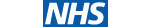




PUBLICATION GUIDELINES