98.8% Of all customers recommend us, we're so confident about our results we publish all reviews and stats
View Live Stats View Reviews![]() Previous article Next article
Previous article Next article![]()
 Outlook articles
Outlook articles
 Outlook - It's Much More Than Just Email
Outlook - It's Much More Than Just Email
Thu 20th August 2009
Well, yes and no. The program in question, the near-universal mail application is does have the name Outlook - but the name has another half. Outlook Express (renamed Mail for the latest versions of Windows, adopting the original name found in early versions of MS Office) is a simple email program, but one with very little of the functionality, versatility and power of its bigger 'brother'.
Microsoft Outlook, in fact, has less in common with Outlook Express than might be imagined; indeed, only the appearance and the feel of the software connect the two together (hence the decision to bring the names together). Outlook is, in fact, far more than just an email client - it is a complete and very versatile personal information management (PIM) tool.
Of course, that's not to say that email isn't a significant part of the Outlook repertoire. Quite the opposite; email, and a range of tools associated with it, is at the heart of the application. The everyday sending and receiving is augmented by spelling and grammar checkers introduced from Word, and by the facility to see a preview of an attachment before you download it. Outlook will also do as much as is technically possible to protect your computer from malicious emails, with stringent filters and warnings about potentially harmful content in those mails that are not filtered.
With Outlook, you can also take control of those important emails, with an Instant Search facility that can pull up whatever information you need from emails (or from your diary or contact list) using however much or little detail you have to hand. Once found, you can make sure that that data (and future vital information) is always easy to locate, by highlighting anything you choose, making them stand out the way that you want them to.
Yet Outlook has more strings to its bow than just this (highly sophisticated and versatile) email management system. Its position as the market-leading PIM relies on far more than that alone. Outlook's calendar system allows for a diary that is as detailed or as simple as you need it to be. If you need a calendar that includes tasks for many people within your organisation, it can be shared instantly - calendar 'snapshots' can be created and emailed, converting a page of your calendar into html for easy viewing. Alternatively, using Microsoft Office Online, you can give access to your calendar to anyone who needs to know (whilst ensuring that no-one has access to it without your permission).
You can also create to-do lists, connected to or separate from your calendar, which can automatically remind you of what you need to do, when you need to do it. These can be linked to other Office applications - so if you need to work through some accounts in Excel, Outlook will not only inform you of this task, but connect to the necessary software for you.
What's more, Outlook Mobile Service broadens your options for communication markedly. Text messages can be sent to and received from phones as easily as email, whilst tasks, contact details and calendars can be freely sent back and forth between Outlook and mobile phones. Outlook can even send elements of your calendar and to-do list directly to your own phone, to ensure that you never miss a key appointment or important decision just because you're away from your PC.
Microsoft Outlook can transform the way you work, helping you both to stay in touch with clients and colleagues, and to keep your vital information where you need it, when you need it. With a short training course, you or your staff can learn to exploit all that Outlook offers, and help make sure everyone is moving forward together.
Author is a freelance copywriter. For more information on outlook course, please visit https://www.stl-training.co.uk
Original article appears here:
https://www.stl-training.co.uk/article-526-outlook-its-much-more-than-just-email.html
London's widest choice in
dates, venues, and prices
Public Schedule:
On-site / Closed company:
TestimonialsKeltbray
Logistics And Resources Consultant Yemisi Jinadu Excel Intermediate My only issue with the course was it was a little fast paced for me; that was not the fault of the trainer. This was purely due to me being put on a course more advanced course then the level of my own abilities/knowledge; in saying that I did learn a lot. Virtual Clarity
Head Of Operations Sabina Gutoaia Power BI Reporting Martin was a fantastic trainer. Very patient and knowledgeable Bain & Company
Senior Manager, Finance Alhagie Sanneh Excel Advanced Amazing training |
Clients




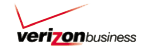







PUBLICATION GUIDELINES