98.7% Of all customers recommend us, we're so confident about our results we publish all reviews and stats
View Live Stats View Reviews![]() Previous article Next article
Previous article Next article![]()
 Visio articles
Visio articles
 Callouts And Data Graphics On Visio
Callouts And Data Graphics On Visio
Thu 15th October 2009
A data graphic is essentially a tool to aid the presentation of data contained within a shape and is made up of a number of 'callouts' that display the data in a particular way. For example there are text callouts, which display the data purely textually, but there are also data bar callouts that present the information visually in the form of a bar to show elements like progress achieved. In addition to this there are icon set callouts that flag important information with appropriate icons. It is also possible to bypass these callouts and format the shape itself - this is known as colour by value - and whilst a shape can have only one data graphic applied to it there is no limit to the number of callouts that can be contained within a data graphic.
This is a triple pronged attack on boring data. The text is present to clarify the information but is dramatically enhanced by the visual effect of a progress bar, putting in context the information supplied textually and demonstrating how far there is to go. To top it off an icon such as a red flag or exclamation point neatly conveys the sense of the data i.e. positive, on target, alarming etc.
If data graphics are so useful in the presentation of information then you will want to reuse a particular set of callouts time and time again. But does this mean that you will have to manually input the information on each occasion that you require the graphic to be used? While it is not possible to create a data graphic centrally that can be incorporated into each and every document it is possible to cut and paste the graphic into another document preserving the sequence of callouts. You can also incorporate the graphic into a template ensuring that all shapes created using that template will carry the same data graphic.
Creating and modifying data graphics is done via the Data Graphics task pane. The commands within this pane enable you to add new callouts and colour by value rules or simply duplicate an existing data graphic for use in your document. Types of callout can be exchanged for others thus maximising the effectiveness of the specific data within the drawing.
Too many people ignore Microsoft Visio in favour of its higher profile colleagues but it is important to remember the exciting and beneficial work the program can do. The presentation of data is always a tricky area as dry figures simply do not hold the attention. Visio's innovative use of data graphics and callouts really soups up the blandest of information which is why getting a full understanding of how it functions could be vital for your business.
Author is a freelance copywriter. For more information on visio training, please visit https://www.stl-training.co.uk
Original article appears here:
https://www.stl-training.co.uk/article-617-callouts-and-data-graphics-on-visio.html
London's widest choice in
dates, venues, and prices
Public Schedule:
On-site / Closed company:
TestimonialsMBNL
Commercial Processes, Tools And Systems Lead Diane Ford SharePoint Site Administrator Quality of course content and delivery was very high As a suggestion there could be an option of hot drink with lunch, rather than just cold drinks (it was freezing during my course) The Rent Service
Simon Margrave Excel VBA Intro Intermediate Very useful course, well taught, the trainer went through everything step by step which helped when new to VBA Cerulli Associates
Associate Account Manager Mark Horan Excel Intermediate Great course - some practical problem solving in class or a test section where can exercise new skills learned. |
Clients
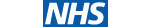











PUBLICATION GUIDELINES