98.8% Of all customers recommend us, we're so confident about our results we publish all reviews and stats
View Live Stats View Reviews![]() Previous article Next article
Previous article Next article![]()
 MS Project articles
MS Project articles
 The Most Efficient And Successful Projects Thanks To Microsoft Project
The Most Efficient And Successful Projects Thanks To Microsoft Project
Thu 18th November 2010
Keeping costs under control
It's Mel's job to ensure that the project runs successfully, and cost management is at the heart of this. Central government has been tightening the purse strings, and insisting that any public sector investment is kept strictly within budget. To help ensure that she can keep a firm hold on her project's spending, she's using Microsoft Project 2010.
To start with, Mel assesses the costs of each part of the project - every task, and all the costs of people, equipment and any other resources used along the way. With this data entered into Project, Mel can easily see whether the projected spending fits within budget goals, and identify where adjustments need to be made if it fails to do so.
That said, any spreadsheet - or even pen and paper - can show if combined costs exceed a budget. With Project, Mel can glean a great deal more understanding from her figures, and take full control of where the project is heading.
Three techniques in particular will be very helpful in developing a clear picture of the provenance and necessity of costs: firstly, she can establish at what point in the process individual costs will accrue, better enabling her to manage cash flow; secondly, the software can help her identify the project's critical path; and thirdly, Project 2010 can illustrate the impact on the overall project of any changes before they happen.
The critical path is the chain of tasks throughout the project that have the greatest impact upon the end date and overall cost - if Mel focuses on guaranteeing that these critical tasks are completed within the confines of the schedule and the budget, it'll be far easier to keep the project as a whole within those boundaries. Knowing which elements form the critical path, and being able to see in advance what would happen if they (or any other tasks) are altered, allows Mel to guide the operation from a strong and well-informed position.
An eye on time
Finishing a project on time plays a vital role in keeping the costs down. But for Mel, time adds another dimension to the modernisation scheme - the importance of keeping disruptions to a minimum, and allowing the hospital to carry on treating patients effectively.
Project makes it easy for her to keep a close eye on how long the process is due to take, and what impact any delays will have. By entering into a Gantt chart the time allotted to each task, and which tasks need to be completed for others to begin (such as plumbing needing to be fitted before floors are put in), Mel can see just how the timing of individual aspects of the project may have a decisive impact on the whole.
And as with cost control, managing the time of her project can be greatly eased and enhanced by being able to predict changes before they happen. By running potential delays to individual tasks through her Project charts, Mel can identify any resulting impact on other elements of the project, and on the time taken to reach completion. At critical moments in the process, Mel will be able to know in advance the likely effect of a delay to any individual task, and to deal with it accordingly.
Keeping control
By providing access to whatever information about the project she might need, and in allowing her to see the course of the process from start to finish and make adjustments in advance, the software allows Mel to remain in complete control and ensure a successful end result.
However, the progress of the project, its ability to stay within budgetary and scheduling limits, is not of interest only to Mel. Stakeholders, trust governors and central government all need to be kept informed. With Project, Mel can easily create visual reports that graphically display any information from the project data - such as any difference between planned and actual costs, progress of individual tasks, or availability and usage of resources. She can also export data directly to Microsoft Visio or Excel for more in-depth reporting and analysis.
Modernising Brunton General is still a huge project, one that will be difficult, time-consuming and costly to complete - and no amount of software can change that. However, Microsoft Project can help Mel to keep a tight grip on the work, to stop it becoming too difficult, too time-consuming, or too costly. Using the program (and a short training course can give her a significant boost in getting to grips with all the tools the application offers) gives her control of her work, and allows her to make the most of all the resources available to her and her team; and when faced with such concrete boundaries and competing interests, Project really can transform her work.
Author is a freelance copywriter. For more information on microsoft+project+course+london, please visit https://www.stl-training.co.uk
Original article appears here:
https://www.stl-training.co.uk/article-1254-efficient-and-successful-projects-thanks-microsoft-project.html
London's widest choice in
dates, venues, and prices
Public Schedule:
On-site / Closed company:
TestimonialsBechtle
Print Specialist Tori West Presentation Skills I really enjoyed the toned of the presentation. All positive but constructive. I feel I've left feeling empowered. Customer Service - Team Leader Abbie English Introduction to Management Karen was really patient especially as I am naturally a reserved person & can struggle in situations such as this. I really learnt a lot & will be taking it on board in my work. ZACCHAEUS PROJECT
PROJECT MANAGER Deborah Brady Excel Introduction This is my first course with STL and I would thoroughly recommend the training. Mark the trainer was extremely knowledgeable and accessible. WELL DONE! |
Clients
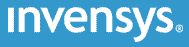











PUBLICATION GUIDELINES