 Previous article Next article
Previous article Next article
 Microsoft Office articles
Microsoft Office articles
 Microsoft Office Tricks
Microsoft Office Tricks
Wed 11th April 2007
No matter how long you've been using Microsoft Office, you probably don't know every trick and shortcut there is. Maybe you've stumbled upon a few shortcuts by accident after years of doing things the hard way. There are an incredible number of shortcuts hidden within each Microsoft Office application that can cut time and frustration out of your daily activities. Here are just a few of the techniques you can use to get even more out of Microsoft Office.
Special symbols
Special symbols can be inserted by using "Insert/Symbol" on the menu. However there are many shortcuts that make inserting symbols even easier.
The Autocorrect function allows you to enter common symbols quickly. A few examples:
(c) will become
Author is a freelance copywriter. For more information on Microsoft Office training courses, please visit https://www.stl-training.co.uk
Original article appears here:
https://www.stl-training.co.uk/article-154-microsoft-office-tricks.html
 Back to article list
Back to article list
Distribution notes
London's widest choice in
dates, venues, and prices
Public Schedule:
Buy now / Live dates
On-site / Closed company:
Get quote
Testimonials
Housing Software
Sales Marketing Director
Ben Virgo
Excel Intermediate
CPS - East Of England
Senior Personal Assistant
Sundari Faraday-drake
Taking Minutes
Great course, covered everything and well delivered World Brands Duty Free Ltd
Head Of FP&A
Anastasia Valeeva
Excel PowerPivot
Good course allowing to build a solid base and inspire to improve existing ways of working. More testimonials |
Clients
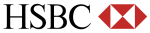




· Main client list
 Article list
Article list
 What's this?
What's this?
Server loaded in 0.3 secs.



 Microsoft Office articles
Microsoft Office articles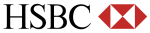








PUBLICATION GUIDELINES