98.8% Of all customers recommend us, we're so confident about our results we publish all reviews and stats
View Live Stats View Reviews![]() Previous article Next article
Previous article Next article![]()
 Microsoft Office articles
Microsoft Office articles
 Are You Ready To Move Out Of The Office?
Are You Ready To Move Out Of The Office?
Mon 25th April 2011
New guidance recently made public, shows public sector technology chiefs how to set up their systems to reduce the risk of data being lost or stolen via remote devices and smartphones. It includes configuration instructions, details of secure apps and user training advice for managers who have previously been nervous of forgetful staff or malicious hackers. And the operating systems on smartphones are constantly being enhanced, largely because the market is highly competitive. The government has allocated £650m to improve Britain's cyber security over the next four years as intelligence chiefs currently see digital espionage as the greatest threat.
And in addressing our ever-changing needs for smartphone accessibility to marry up with desktop applications, Microsoft Office Mobile 2010 brings the powerful Office 2010 tools you use every day at work, home or school directly to your mobile phone. This is a rich interface, which has been designed for small devices, and includes Word Mobile 2010, Excel Mobile 2010, PowerPoint Mobile 2010, OneNote Mobile 2010 and SharePoint Workspace Mobile 2010.
The Office Mobile applications have many of the same formatting tools that are already part of Microsoft Office. You are able to use bullets, numbering and font styles in Word Mobile 2010 and OneNote Mobile 2010. And you can even find cell formatting options in Excel Mobile 2010, such as borders, shading and font styles. There's built-in support for working with images, too, with rich views of graphics across Office Mobile documents. SmartArt graphics are also supported in PowerPoint Mobile 2010. And how about using PowerPoint Mobile as a presentation aid? With PowerPoint Mobile 2010 and the Presentation Companion, you can connect your Windows phone to your PC via Bluetooth and use PowerPoint Mobile 2010 as your second monitor to easily view your presentation notes. You can even use your phone to advance your slides.
Office 2010 allows you to view Microsoft Office documents in high quality and update them on your phone. For larger documents, you can use the new Outline pane to quickly jump to the right place; to stretch or pinch to zoom in or out of your Office documents and hone in on the right details.
For those who are familiar with Microsoft Office, it should be seamless to use any of the Office Mobile applications as many of the same formatting, creating and editing tools are the same. For anyone who is interested in working while on the move, it's a good time to learn about the Office suite. Then, when you need to move out of your office, you will have the confidence to know you are as smart as the phone that's probably heading its way into your IN tray any day now.
Author is a freelance copywriter. For more information on london/microsoft/training, please visit https://www.stl-training.co.uk
Original article appears here:
https://www.stl-training.co.uk/article-1637-are-you-ready-move-out-office.html
London's widest choice in
dates, venues, and prices
Public Schedule:
On-site / Closed company:
TestimonialsEthos
Sales Administrator Jane Biddell Excel Intermediate Great Training. The downloadable Manuals will be of great help. NHS
Data Analyst Ben Wilton Project Introduction Very well presented and very engaging. Covered everything I needed and made it seem easy to use. Benalli
Bookeeper Laetitia Benattar Excel Advanced Perfect class , contain the main good value for the class good location good teacher I wish the day was longer !! |
Clients
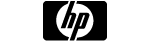
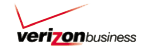










PUBLICATION GUIDELINES