98.7% Of all customers recommend us, we're so confident about our results we publish all reviews and stats
View Live Stats View Reviews![]() Previous article Next article
Previous article Next article![]()
 Access articles
Access articles
 Protect Sensitive Access Databases With A Password
Protect Sensitive Access Databases With A Password
Sun 24th July 2011
The queen unveiled a monument at Bletchley Park, which served as a cipher school back in the dark days of wartime. This is where the supposedly unbreakable Enigma code, which was used by the Germans in all of their vital military communications, was broken by, excuse the pun, a crack team of code breakers. Cracking the Enigma code enabled the Allies to hack into the Germans' plans and take appropriate action, although I do not think that use of the term 'hacking' was current at that time.
These days we all seek to achieve the same goal as the Enigma machine in our daily lives by setting what we hope are impenetrable passwords to protect important data, such as bank details and health records. The setting of passwords is taken much more seriously these days than it was in the early days of computing, when notices were issued advising people not to use the word FRED as their password. This was a popular choice because the close proximity of the letters on the keyboard meant that it could be entered quickly. It became such a common password, however, that it was the first one tried by would-be hackers, who saw it as a sort of skeleton key to open many locks.
And yet while doing research for this article I was surprised to learn that the sort of password I considered to be seriously strong, was actually a mild cheddar that could be easily broken. For example, I used the name of a little known racehorse I backed as a young man, which won me a lot of money. The name of the horse contains a double letter and I switched this for the year of release of the film that featured the character from which the horse got its name (this switching of letters for other characters is known as obfuscation).
According to my research, such a password would fall into the category of Examples of Weak Passwords. It states that, Words with simple obfuscation, for example where vowels are replaced with numbers corresponding to their position in the alphabet, as in 1M5R9C1N (AMERICAN) can be easily tested automatically with little effort.
Access databases often contain information of a sensitive nature, and so encryption is sometimes necessary to protect it. In Access 2007 securing your data behind a strong password is a fairly simple procedure.
Click on the Office button and then choose Open from the Office menu. When you find the database you wish to encrypt, click once, not to open it, but to bring up the down arrow at the right. Click this arrow and select Open Exclusive from the list. This will open the database in a way that will allow encryption. Open the Database Tools tab, and double-click on Encrypt with Password. This will bring up the Set Database Password dialog box. Type in a password, bearing in mind the strength features I mentioned above, and again in Verify. Click OK.
This will set your new password and the next time you wish to access that database you will be prompted for your password.
Author is a freelance copywriter. For more information on access training london, please visit https://www.stl-training.co.uk
Original article appears here:
https://www.stl-training.co.uk/article-1823-protect-sensitive-access-databases-with-password.html
London's widest choice in
dates, venues, and prices
Public Schedule:
On-site / Closed company:
TestimonialsReiss Ltd
Retail Support Polina Blochina Access Introduction Thank you for the course. it was very helpful Peter! The Royal Society
Maths Futures Programme Manager Sam Murphy Project Management - Framework & Processes I thought the course was really interesting and definitely worth a day of my time! Vax
Senior Product Management Excel Intermediate Very useful session carried out at just the right pace and good mix of theory versus exercises. |
Clients



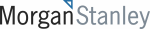








PUBLICATION GUIDELINES