98.8% Of all customers recommend us, we're so confident about our results we publish all reviews and stats
View Live Stats View Reviews![]() Previous article Next article
Previous article Next article![]()
 Microsoft Office articles
Microsoft Office articles
 Bring Your Software Up-To-Date - And Make A Better Future
Bring Your Software Up-To-Date - And Make A Better Future
Fri 18th May 2012
We like things that have been proven to work, and to keep working, over a long period of time, things that we're comfortable with and that we can rely on. And it's always understandable if this attitude carries over into the office - even if build quality isn't an issue, it's hardly surprising that so many people find methods and tools that they feel confident in using and are unwilling to put their faith in newer alternatives. The familiar can be a much easier place in which to live.
As I said, it's an understandable attitude, and very common. Unfortunately, it's an attitude that can prove to be very expensive for your business. Take one tool that's used by innumerable offices - Microsoft Excel. It is, after all, an application that deals with finance, and which can save money for a company in two essential ways: by keeping precise and accessible information on the organisation's revenues and costs and illustrating successes and wastage; and, by simplifying and automating the process of financial management, allowing staff to make more productive use of their time. And as the software evolves over time, so its capacity to assist your business grows too.
Yet the desire for the comfortable familiar resists this evolution. A very large proportion of Excel users have obsolete editions of the software on their system - 2007, or 2003, or older - and although these previous versions never cease to offer the same functions that they always have, upgrading to the latest Excel (currently Excel 2010) expands on those functions significantly. Step out of the comfort zone, and you'll find improvements that can help you make much more of that valuable time.
Not just one person's valuable time, however. One of the most striking benefits of upgrading comes in co-authoring and collaboration; whether you need workers to be able to cooperate from different locations, or simply understand that a problem shared is a problem halved, any business can gain from the greater efficiency which comes with being able to work together effectively.
Co-authoring can be particularly handy for smaller organisations. Perhaps not every employee is always in the office - perhaps there is no central headquarters - and individuals may need to work regularly from home or from other sites around the country (which can be a major issue for those companies which rely on staff being able to travel to clients). With the Excel Web App, geographical distance becomes entirely irrelevant, as a shared Excel workbook can now be accessed securely and with closely controlled permissions from any online device - and this means that a workbook containing figures that are vital for your business can be updated immediately and accurately in all situations, which in turn means never getting left behind with out-of-date information while important numbers make their way back to the office.
Upgrading can also improve the working process itself. The very earliest spreadsheets were just electronic equivalents of paper ledgers, a place to store data. With every new version of Excel, more and more tools have been added to help users analyse, utilise, understand and expand on their information - tools that take over important tasks which would previously have been done by hand.
The latest Excel continues this development. New technologies have been brought in that make it easier to see and to understand exactly the information you need immediately: PivotTables, introduced in 2007, now allow you to construct tables of any data that you have stored faster than ever; Slicers provide you with a simple and intuitive tool to isolate key information from these tables; and SparkLines and a much more versatile conditional formatting tool ensure that you can see positive and negative changes the instant that they happen. Meanwhile, the new Evolutionary Solver add-in gives you clear what-if analyses of your data, using algorithms to help you see the future more accurately than ever before.
All of which gives your company two complimentary advantages - more effective tools to analyse and understand where your business is today and where it's going, combined with less effort and a noticeable reduction in the amount of time spent by your staff in manually carrying out these tasks. And it's worth bearing in mind that any amount of time an employee doesn't have to spend on administrative tasks with Excel is an amount of time that they can spend being more directly productive for the organisation - for the smaller business with narrow margins and a need to eke every advantage out of each day's work, this can be a critical benefit. Time, after all, is money. Upgrading to the latest Excel can help your company to have more of both.
Author is a freelance copywriter. For more information on excel courses, please visit https://www.stl-training.co.uk
Original article appears here:
https://www.stl-training.co.uk/article-2071-update-software-and-make-better-future.html
London's widest choice in
dates, venues, and prices
Public Schedule:
On-site / Closed company:
TestimonialsBMW Group
Accounts Assistant Gemma Whittington Excel Intermediate Cindy provided a very useful and easy way of learing excel. Provide
Technology Support Analyst John Knight ITIL Foundation I would suggest that the trainer ask and probe for more examples from the trainees instead of the standard ITIL examples, it would then be relevant to their roles leading to a better training session which keeps the trainees involved and gives them more of an understanding on how ITIL can really help within their job roles. Customer Service - Team Leader Abbie English Introduction to Management Karen was really patient especially as I am naturally a reserved person & can struggle in situations such as this. I really learnt a lot & will be taking it on board in my work. |
Clients



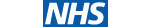








PUBLICATION GUIDELINES