What Are Your Goals?
Before sending staff for training in Microsoft Project 2003, managers need to ask themselves what they want to achieve from using the software. Project can't tell you how to manage or why to use it. Knowing what you want to achieve is not necessarily about the company's goals or the department's goals. It's more about your goals.One manager might be interested in the resource management while another wants a way of tracking progress to create reports for board members or stockholders. Understanding goals allows students to focus on certain areas when training in Microsoft Project 2003 and get more out of the courses.
Project Doesn't Replace Management
Project has seen its share of criticism. And yet what most of the critics are actually complaining about, whether they realize it or not, is not the capabilities of the software, but the way in which people use it. Some managers think that training in Microsoft Project 2003 is a substitute for good old-fashioned project management strategies.Microsoft Project is an effective tool for coordinating the myriad details of a project that can rapidly overwhelm someone using older project management technologies. Think of using it like hiring an administrative assistant. The assistant will handle much of the paperwork and details of the operation but the manager will still be expected to make the decisions.
Project Does Organize Information
Handling information is what computers do best; that's why the use of computers is called Information Technology. Project allows managers to collect, organize and interpret information on a level that would be nearly impossible with old pencil and paper systems.Allocation of resources becomes easier when everything from people to paperclips can be listed and quantified. The manager is given a picture not just of resources needed for the entire project, but resources needed three steps from now. Future needs can be anticipated and shortages can be dealt with before the project comes to a halt.
Tracking tasks means managers can see immediately how a missed deadline on Task X affects the overall project completion date. Some tasks might have little effect, with enough slack in other schedules to absorb the extra time, while others might be critical and significantly endanger completion schedules. Managers can prioritize time and resources to ensure the critical path tasks get done.



 MS Project articles
MS Project articles

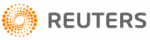
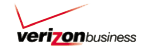





PUBLICATION GUIDELINES