98.7% Of all customers recommend us, we're so confident about our results we publish all reviews and stats
View Live Stats View Reviews![]() Previous article Next article
Previous article Next article![]()
 Visio articles
Visio articles
 Seeing Your Business In A New Light
Seeing Your Business In A New Light
Thu 20th August 2009
Microsoft Visio can turn complex information into a clearly understandable diagram, enabling you and those within and connected to your company to see the wider picture more easily. Let's use as our example a company that produces and sells a range of cheeses to a wide variety of shops and individual customers.
At the simplest level, Visio can be used to quickly and easily put together flow diagrams. Charlie works in sales, and wishes to illustrate to management or shareholders the process by which his department decides at which market a new product is to be aimed at. The procedure might start with an evaluation of the flavour of the cheese, comparing results with market research to ascertain what kind of customer would be drawn to such a taste. The product would then pass through packaging and promotion, and through an assessment of exactly how many units are going to be produced, before going into production and shipped out to stores. Using Visio, this process can be clearly mapped out in clear, comprehensible and attractive diagrams, which can be adapted to show as little or as much detail as necessary.
But Visio can do a great deal more. Cheryl works in purchasing, supervising the obtaining of milk, other ingredients, and packaging materials. All the quantities and costs of these raw materials are given to her in a lengthy spreadsheet, pieces of data piled one on top of the other. It can be very difficult to discern from such an array of figures any coherent understanding of how they affect the company. Visio can transform these figures into diagrams that not only show change - as graphical tools do in many Office applications - but can clearly indicate how this change impacts upon the company as a whole. For example, a diagram might be drawn up showing the ingredients and processes needed to go into a mellow fruited Stilton. This diagram can include quantities and costs for each element of the process, and Visio will even update it automatically from your spreadsheet or database. Thus, if the price or quantity of milk coming in from a particular supplier changes, the diagram is instantly adjusted, not just for the milk itself, but for all parts of the process that relate to it. You can then see instantly if a small change on the day might impinge upon your product's profitability, and take action to address this.
Chad, meanwhile, works as a production manager. He can use Visio to keep an eye on how each part of the cheese-making process relates to each other part, and if there is a problem at any point, he can see right away how this is going to affect the process as a whole; an entire Visio diagram can be altered by changing one small part of it, making it so much easier to see the wider picture from individual pieces of information.
The advantages of using Microsoft Visio are as clear as the diagrams themselves; it's a piece of software that can help any company, large or small, to add an added depth of insight to their work, to make for a more effective and efficient concern. A short training course can help you to exploit Visio to the full, and can teach you and/or your staff to produce incisive diagrams whenever they are needed. With Visio, you can see your business in a much clearer light.
Author is a freelance copywriter. For more information on microsoft visio training, please visit https://www.stl-training.co.uk
Original article appears here:
https://www.stl-training.co.uk/article-528-seeing-your-business-in-new-light.html
London's widest choice in
dates, venues, and prices
Public Schedule:
On-site / Closed company:
TestimonialsThe British Academy
Events Assistant Jack Ford Office 365 End User The course instructor was engaging and extremely knowledgeable. I left the course feeling much more confident in using Microsoft cloud programmes. Xerox
Account Supervisor Feroz Khan Excel Introduction It is very good training & it will increase my work efficiency CLSH Management Ltd
Admin Stacee Humphreys Office 365 End User I think that the course covered the aspects set by the company. I was just a little bit more technical than the others, but I am sure that others found it useful. |
Clients




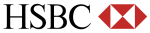







PUBLICATION GUIDELINES