98.7% Of all customers recommend us, we're so confident about our results we publish all reviews and stats
View Live Stats View Reviews![]() Previous article Next article
Previous article Next article![]()
 Microsoft Office articles
Microsoft Office articles
 Hunting Out Those Hidden Easter Eggs in Microsoft Office
Hunting Out Those Hidden Easter Eggs in Microsoft Office
Wed 23rd September 2009
Due to the mysterious nature of Easter eggs, many myths have evolved around them. For example one was said to work when the sinister words 'Bush hid the facts' were typed in. However, this particular trick was shown to work with any string of words that had a sequence of 4-3-3-5 letters, such as the completely non-sinister 'Fred ate his beans'. Similarly a widely reported unusual characteristic of Office can be seen if you create a document in any programme and save it using the name 'CON'. It won't let you do it and it has been said that the people at Microsoft themselves don't know why this is. However, this appears to be another Easter egg myth as 'CON' is a reserved DOS device name along with several others, including PRN, AUX, COM1, LPT1, and NUL.
Finding Easter eggs will not add greatly to your competence in the use of Microsoft Office, but they are fun, occasionally useful and they do show that there is a hidden world in there to be explored. The first oddity is actually not an Easter egg at all, but a recognised feature of Microsoft Word. As it is hidden, however, it is often mistaken for an Easter egg and so it is included here.
In pre 2007 versions of Word a random word generator can be found by typing =rand( ) into a blank document. This will bring up a block of text (the quick brown fox jumps over the lazy dogs, repeated), and you can add extra blocks by inserting numbers separated by a comma into the brackets. The first digit will determine the number of paragraphs and the second the number of sentences. So if you want your text to consist of four paragraphs of twelve sentences each, you should type in =rand(4,12) and it will comply. A more impressive generator is hiding in Word 2007, one that uses the so-called lorem ipsum Latin filler text, as used by Desk Top Publishers up and down the land. To get this, type =lorem( ) for one block, with the same rules applying for paragraphs and sentences as before. These blocks of text can be pasted into documents during layout to see how the page will look with text inserted.
On the fun side a simple eight ball predictor can be found in Microsoft Access 2000. To get it open Access and either open an existing database or create a new one. Then create a new Macro and save it as Magic Eight Ball (this is not case sensitive). Close the Macro and drag it onto your toolbar where a magic eight ball icon will appear. You are now ready to ask if you will ever get a date with that person you fancy from the office next door. Simply ask the question and click on the eight ball icon for the answer - but beware, it is never wrong.
Author is a freelance copywriter. For more information on sharepoint server courses, please visit https://www.stl-training.co.uk
Original article appears here:
https://www.stl-training.co.uk/article-600-hunting-out-those-hidden-easter-eggs-in-microsoft-office.html
London's widest choice in
dates, venues, and prices
Public Schedule:
On-site / Closed company:
TestimonialsKeltbray
Assistnat Quantity Surveyor Luke Sparrow Excel Introduction Really Good. Strong and concise delivery by Marius! Will definitely recommend to others. Thanks ISS Mediclean Ltd
PA To COO Katherine Stratford PowerPoint Intermediate Advanced I believe this course provides people with varying levels of PowerPoint knowledge with the skills they need to create exciting and creating presentations. Accor Group
Procurement Category Manager Paula Jennings Excel Advanced Very helpful information especially with shortcuts. Well prepared as we request the course to be tweaked to suit our requirements. Couldn’t fault really. Now I need to go and put it into place |
Clients

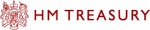

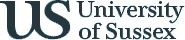








PUBLICATION GUIDELINES