98.8% Of all customers recommend us, we're so confident about our results we publish all reviews and stats
View Live Stats View Reviews![]() Previous article Next article
Previous article Next article![]()
 Access articles
Access articles
 Practice Microsoft Access Database Decorum To Reap The Rewards
Practice Microsoft Access Database Decorum To Reap The Rewards
Fri 20th November 2009
As you open the application you will see that the programme can hold vast amounts of data that can boost the efficiency of your business. The software is commonly found in offices and businesses which are seeking to keep on top of paperwork and many other tasks that require analysis and storing of data. Unlike MS Excel, you have great freedom with MS Access as there is much more that you can do with the programme.
For instance, it allows you to create databases that can be linked to each other, which are more complex than Excel spreadsheets. Within these databases are different 'objects' that you can utilise if you wish. The types of objects you choose to apply often depend on your knowledge of the programme, meaning you are free to avoid using them until you feel ready and have attended training courses if necessary.
Objects are basically documents and functions that you can access in order to create, analyse and print your databases. For example, you are likely to have heard of Tables that make up MS Access files, which hold all the information that you import. If you wish, you can simply use this object to record straightforward data, such as clients' names and addresses.
Moving on from here, as your expertise with the application grows, you may like to experiment with the Forms object which can help you to make alterations to the information. A third object that comes in handy are Reports. These are a great way of gathering summarised data from your documents ready for printing.
For instance, you may have added a second table to the previously mentioned database featuring customer names. This additional document may detail order information regarding individual clients. When it comes to producing invoices containing data from both sources, reports would allow you to pull in the necessary information regarding who bought what, in order to do this.
To gather all the appropriate data from these files you are likely to need the Queries object. These objects can help you pool the relevant data as they are the functions responsible for the drawing together of information that feature on your reports. There are many different kinds of queries and eventually as your knowledge of Access improves you may even end up writing small computer programmes, called macros. These are often used to create additional functions that can customise the application for your needs.
If you have been tasked with collating recent sales data held in your company databases it is very likely you will have to use queries to do this. These objects link together information held in others, such as Tables. In order to make sure that MS Access runs as efficiently as it can it is imperative that you enter the information in fields and that the correct links are made between the data so it can be collected effectively.
This software is designed to get your databases up and running as soon as possible, so when you first input data it is advised that you create as many tables as you need. In the previous example, you would set up a table for customers' names and addresses then a separate one for their orders. This means that as you update orders you do not have to input the customer's contact details for every purchase, which can save you time. In order to link together orders and numbers you would enter commands into the application that join individual fields, such as a name and customer ID number together.
Author is a freelance copywriter. For more information on microsoft access 2000 training, please visit https://www.stl-training.co.uk
Original article appears here:
https://www.stl-training.co.uk/article-671-practice-microsoft-access-database-decorum-reap-rewards.html
London's widest choice in
dates, venues, and prices
Public Schedule:
On-site / Closed company:
TestimonialsHealth Care
Practice Manger/PA Parveen Dhillon PowerPoint Introduction Really enjoyed the course. CreatorMail Ltd
Customer Insights Analyst Excel VBA Intro Intermediate Great course, found it very useful and provides access to support to move on to the next level. Thanks a lot!! Knight Frank
Chartered Surveyor Alasdair Collins Power BI Modelling, Visualisation and Publishing Very impressive training however sometimes didn't explain the objective so just needs to provide this clarity before each task. Otherwise fantastic, enthusiastic and enjoyed spending two days with Jens. Hopefully this helps going forwards. |
Clients



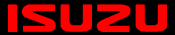








PUBLICATION GUIDELINES