98.7% Of all customers recommend us, we're so confident about our results we publish all reviews and stats
View Live Stats View Reviews![]() Previous article Next article
Previous article Next article![]()
 Microsoft Office articles
Microsoft Office articles
 A More Successful Fundraiser, With The Help Of Office
A More Successful Fundraiser, With The Help Of Office
Wed 17th February 2010
You'll want your fundraiser to have a professional look and feel, as this will reflect the same about your organisation - the impression of a well-run, thoroughly organised charity that will make the very best use of the donations. A slick, effective event points to slick, effective management elsewhere, without waste or improvidence; the kind of charity that individuals or businesses will want to support, knowing that their money is being well used. The Microsoft Office suite of applications can help you to present your campaign in the most propitious light.
Planning is vital to ensuring that the operation runs smoothly. With Microsoft Office software, and easy to use templates, you can put together as much information as you need, in a clear and comprehensible fashion.
Microsoft Project offers a good starting point. The preparation for your fundraiser will need to be thorough; to make sure that it's efficient and cost-effective, Project can help you to arrange what needs to be done before the big day to make sure that it's as successful as can be, and to allocate the necessary time and resources to each aspect. After all, you need to organise an event that will bring in as much money as possible, for as little cost; any efficiency savings that can be made will mean all the more funds to the cause. Whilst you're preparing, Project can also show you the impact of alterations to the plan, so you can be sure that the event is being arranged in the most effective way.
Once you've planned out what's going to happen, and what needs to be done to get there, you'll need people to turn up. Whether inviting guests, volunteers or speakers, Microsoft Word can help you to create the most attractive and appealing invitation. Different charities and different kinds of events will require their own look, tailored to the expectations and sympathies of potential supporters - and with Word, you can simply and easily produce documents that are as individual as they are stylish. And if you're looking to advertise your event to the general public, Microsoft Publisher can create professional pamphlets, flyers or posters that will give your fundraiser just the right appeal.
Perhaps, though, you know from prior experience who's likely to come with a welcoming chequebook; if you're hosting such fundraisers on a regular basis, you might benefit from keeping a database of who has supported the campaign in the past, and how much they have donated. That way, you can be sure to target those who can be depended upon to give your cause the backing that it needs. Microsoft Access takes over here. It's easy to create a database to store all the information you need - names, addresses, company details, amount donated, whatever is important to your campaign. And the databases are fully searchable; you can identify people by any piece of information you've entered about them, or by a relationship between certain pieces of data, such as searching for donors who have both contributed a certain amount and live within a particular area.
You might want to involve Microsoft Excel, too, for looking after the financial side. Where Project can help you calculate what you might need to spend, and helps you to plan out your budget, with Excel you can keep tabs on what actually is being spent as you go. There's never any guarantee that an initial budget will turn out to be completely accurate, so Excel can help you to see how things are going - with a range of charts and graphs for visual (and easier to understand) visualisations of the numbers and mathematical tools to make sure you don't have to waste any time with a calculator. When the money starts rolling in, Excel can help you out too, totting up those vital pledges.
Utilising the whole of the Microsoft Office suite can help ensure that your fundraiser is as successful, professional, and effective as can be. Should any of the above seem a little daunting, templates can be downloaded for all applications, giving you a simple and useful starting point upon which to build your plans and records. If you want to make the very most of the tools available, you might consider a short training course, which can help you use all aspects of Office to the benefit of your organisation. After all, there are few things in life better than knowing that you've made it possible for something genuinely good and worthwhile to happen.
Author is a freelance copywriter. For more information on microsoft office, please visit https://www.stl-training.co.uk
Original article appears here:
https://www.stl-training.co.uk/article-754-a-more-successful-fundraiser-with-help-office.html
London's widest choice in
dates, venues, and prices
Public Schedule:
On-site / Closed company:
TestimonialsMoët Hennessy UK Ltd
Business Controlling Intern Hayrican Aydogan Excel Advanced The training was amazing. It was extremely helpful to optimize the daily tasks in Excel. It could just be extended to two or three days as it was a bit intensive. IPP
Compliance Manager Kelly Clough Excel Intermediate Great course, I learnt a lot in terms of shorcuts and expansion of features I currently use. I will be pushing to attend advance to meet my personal objectives. Hadlow College
Employability Coordinator Louise Macfarlane Customer Service Excellence Andrew was a fantastic trainer, his enthusiasm and knowledge on the subject got everyone involved and willing to participate and have a laugh together, which was great as we didn't all know each other to begin with. Andrew's little anecdotes of interesting studies and information relating to the training was fantastic. Very pleased! |
Clients




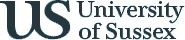







PUBLICATION GUIDELINES