98.7% Of all customers recommend us, we're so confident about our results we publish all reviews and stats
View Live Stats View Reviews![]() Previous article Next article
Previous article Next article![]()
 Microsoft Office articles
Microsoft Office articles
 Better Work And More Easily, With The All-New Office 2010
Better Work And More Easily, With The All-New Office 2010
Sun 20th June 2010
Alex and her department aren’t new to this, having produced all manner of brochures, press releases and PR publications over the years. However, the techniques and technology involved can always be improved, and Alex is mulling over whether to purchase Microsoft Office 2010 to enhance her work. Yet before doing so, she needs to be sure that investing in the new product will make a substantial difference – so, downloading a time-limited free trial version, she sets about creating the brochure with the new tools.
Word 2010
Much of the brochure’s content will be created in Microsoft Word. Word has long offered a range of tools for producing appealing and professional documents, but 2010 provides a selection of options that make documents more effective and easier to create. The appearance of your document can be improved with stylish text effects – such as shadows, reflections or gradient fill shading – that can be added just as easily as traditional bold or italic formatting. Alternatively, SmartArt graphics can be used to build impressive, striking and easy-to-understand diagrams automatically, simply by typing a bulleted list.
Word 2010 has also seen improvements in accessibility. With Microsoft Word Web App, Word documents can be viewed and edited via any internet browser, and from anywhere in the world. As Alex regularly has to travel with the company, it’ll help her to always be able to get to her work. Documents can even be accessed from mobile phones, so essential work and information is always within reach.
Excel 2010
Investors will want more than just positive words, though – they’ll be looking for figures, statistics, projections. With Microsoft Excel, all the key data can be presented clearly and accurately. And once again, the 2010 edition brings a variety of new and improved methods with which Alex can portray the all important numbers as more than just, well, numbers.
Excel has always offered a broad selection of charts and diagrams to visually display data. Now, however, Alex no longer needs to keep charts and numbers separate. Sheets of data can include small graphs – Sparklines – inside a single cell; coupling these with enhanced conditional formatting to graphically highlight key details in the figures, she can be sure of giving the reader an effective at-a-glance view of how the organisation is progressing.
Excel 2010 also makes it easier for Alex to pick out which elements of the data to include in the brochure, providing a straightforward ‘slicer’ tool to segment and filter the data, and to cut out those segments which don’t need to be included. In areas where she has to work from large datasets, Alex will save a great deal of time in no longer having to sift through an entire sheet.
If Alex moves on to Excel 2010, she’ll also find a great step forward in analysis of data, with PowerPivot technology. What this means, beyond the flashy name, is that Alex can draw together different aspects of the data, from any part of even the largest dataset, and produce clear visual analyses if the most critical information. These reports can easily be used in the brochure itself, ensuring that any reader will be able to find just what they need to know.
Publisher 2010
With compelling content created in Word and Excel, Alex is familiar with Microsoft Publisher’s role in bringing everything together into an effective and appealing finished brochure. Once again, the improvements for 2010 will make Alex’s job easier in a number of ways. For example, Publisher now offers more assistance than ever in ensuring that objects are aligned as they should be, suggesting an ideal location for every object and maintaining the consistent style that she demands.
She can also enforce that style by applying any of a huge selection of templates, all of which can be previewed with the organisations branding and colour scheme in place. And at the end of the process, before the finished work is dispatched to the printers, Publisher 2010 makes it easier to see how the tangible brochure will appear – the new backlight view allows her to ‘flip’ through the pages to see just how they’ll run together as a bound physical document.
Office improvements
Alex can also take advantage of a string of enhancements to the Office suite as a whole. Integrated image editing software is now available throughout the suite, so that pictures no longer need to be touched up or cropped in a separate piece of software before being incorporated into a document or presentation.
Co-authoring tools now allow for two or more people to cooperate directly on the same piece of work, and even offer instant messaging between co-authors from within the software itself. And the Backstage view available across all Office software provides an easy point of access for sharing and publishing, all available within just one or two clicks.
It’s this improved ease-of-use that really makes the difference for Alex. Of course, Office 2010 software does have new tools– such as text effects or Sparklines – but the simplicity and saved time can make a very positive impact on her everyday work. A short training course will help her and her department to get up to speed with the new tools and techniques, and to make the most of all that they can offer. Indeed, Office 2010 can make a difference to all manner of organisations and individuals in any number of circumstances; today’s offices can gain in many ways from today’s Office.
Author is a freelance copywriter. For more information on microsoft office training london, please visit https://www.stl-training.co.uk
Original article appears here:
https://www.stl-training.co.uk/article-955-better-work-and-more-easily-with-allnew-office-2010.html
London's widest choice in
dates, venues, and prices
Public Schedule:
On-site / Closed company:
TestimonialsHome Office
Learning & Development Manager Graham Clarke Excel Intermediate The friendliest service...Plus high quality training...Could this be the best value training company in London!? Bucherer
Junior Merchandiser Pierre Hardouin Excel Dashboards for Business Intelligence Excellent overall experience, learning new tools is always exciting even after years of practice. Strongly recommend Jens even to advance user. Directors UK
Member Services Coordinator Sean Thomas Project Management - Framework & Processes Perhaps healthier food options throughout the day e.g. fruit. |
Clients



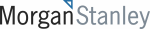








PUBLICATION GUIDELINES