98.7% Of all customers recommend us, we're so confident about our results we publish all reviews and stats
View Live Stats View Reviews![]() Previous article Next article
Previous article Next article![]()
 Dreamweaver (Macromedia) articles
Dreamweaver (Macromedia) articles
 The Evolution of Macromedia DreamWeaver
The Evolution of Macromedia DreamWeaver
Tue 15th August 2006
As a WYSIWYG editor, DreamWeaver can hide HTML code from the user, making it easy for people who are not experts in web development to easily create web pages. DreamWeaver has made it easy to create page layouts using both table based designs and more conventional methods such as CSS layouts.
Understanding that people have preferences when it comes to their internet browsers, Macromedia allows users of DreamWeaver to set up quick shortcuts to any amount of browsers installed on their system for a quick preview of the page they are working on. This becomes important for developers, as they need to ensure their site appears the same and is compliant with all browsers.
Another large benefits of using DreamWeaver is its built in snippets of Javascript code, which they call Behaviours. These behaviors allow creation of dynamic on-screen HTML without any javascript coding knowledge from the user. Of course, you are then limited to DreamWeaver's range of javascript functions. However, there is a wide range of downloadable behaviours from the online DreamWeaver user community.
Templates, snippets and library items help development teams keep consistency throughout the web sites they create. Usually each web page will link to these objects, and when the object is modified, all pages that use the object will also be updated. However, this can also be done by using include files using any other application. The main benefit of include files is that each page does not need to be updated and uploaded to the server.
Other WYSIWYG applications, such as Microsoft's FrontPage are also used within the web development community. However, it is widely accepted that DreamWeaver is the more heavily armed and bigger application, with more features and expandability. This usually make DreamWeaver the number one choice when it comes to deciding which product to purchase.
With version MX of their software applications, Macromedia introduced Contribute - their baby web development package, based on DreamWeaver itself. It allows marketing and non-technical writers to update content in a word processing environment, with no access to code or technical modifications. This allows a good separation of content and design.
Throughout the years there has been a rapid Dreamweaver evolution and we have seen Macromedia DreamWeaver evolve from a simple WYSIWYG tool to a fully integrated development package, assisting web designers and developers to be more efficient. While a lot of experts still prefer to hand code their web pages to ensure strict compliance with web standards, DreamWeaver provides the perfect solution for semi or non-technical users.
Author is a DreamWeaver trainer for a software training company, the market leader in it's industry within the UK. For information on DreamWeaver Training in London, please visit www.stl-training.co.uk
Original article appears here:
https://www.stl-training.co.uk/article-22-evolution-macromedia-dreamweaver.html
London's widest choice in
dates, venues, and prices
Public Schedule:
On-site / Closed company:
TestimonialsHer Majesty Passport Office
PSA Fionnuala Kirby Project Introduction I think the course is great, I can't think of any suggestions. It is well paced and interesting, the trainer is engaging and I feel prepared to use this now! It was a fun day. Hakkasan Group
Central Reservations & Events Manager UK Claudio Ribeiro Excel Intermediate I like to write things down and whilst paper were provided I now have quite few pages that I have written down during the course which I'll have to rewrite somewhere else - so maybe having some blank pages on the same 'book' I am taking home would be benefitial (and make sense to me) Brevan Howard
Operations Analyst Sasha Panajotovic Excel Advanced Outstanding, thoroughly enjoyed the session. Richard's an asset to STL! |
Clients

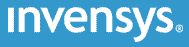










PUBLICATION GUIDELINES