98.7% Of all customers recommend us, we're so confident about our results we publish all reviews and stats
View Live Stats View ReviewsRoll Out (Training) UK wide
![]()

![]()
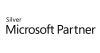
Bespoke systems

If you are looking to roll out a new version of Microsoft Office or even a bespoke system we have the strength and depth of experience to help you.
As much or as little as you need, you choose.
Our approach: "Understand where you are coming from and where you need to get to"
IT Training Rollouts can vary in size, complexity and urgency, it is important to know what you need and when.
Helping you at every stage:
Scoping: Either remotely or face to face, our experienced training consultants can qualify key requirements of your roll-out and identify the most suitable training solution. A TNA (Training Needs Analysis) may also be considered.
Development: The training plan is created, formats, course content/material, timescales, resources and more are all covered. Depending on the rollout tools such as online portals for file collaboration and use of MS Project can be used.
Pilot delivery: Pilot sessions are delivered to ensure the training delivery is pitch perfect before the rollout proper. Key changes and refinements can be made where needed.
Project Managed Training rollout: Green light time to kick off the training rollout, to help you we can allocate a STL trainer/project manager to coordinate the training team and liaise with your internal HR/IT team
Reporting: We are acutely aware that successful delivery of complex training roll outs relies on excellent communications between all parties involved and continuous review of actual progress and expectations.
You get these as standard:
- A dedicated online portal: captures feedback immediately available for client review
- Online client account: Access training history, billing, feedback, support questions and more
- Online delegate support forum: The largest dedicated MS Office training support forum available to all delegates for 12 months
- Our course reference library: Online access to all our MS Office course reference material
Also available:
- Reporting services: A status report (electronic format) for every day of work, includes progress of work (% complete) & issue discovery/resolution
- Bespoke course material: Custom designed material for all aspects can be developed, electronic or hard copy distribution
- Learning Management Systems: Online systems covering the full IT Training rollout cycle from TNA (Training Needs Analysis), event tracking, feedback.
Related links
Case Studies
Global Pharmaceutical
Windows 7 & Microsoft Office 2007 roll out
|
Onsite meeting with project leader and key team members to learn how the training would complement the larger rollout (c250-300 people) project followed by extensive tailoring of the course contents to meet their specific requirements. The development process included two pilot sessions - the feedback from these events greatly informed the final solution delivered. The training roll out was facilitated by 3 STL trainers and project managed in close partnership with the client's Projects & IT team. Training was delivered over 4 months and was completed with very positive feedback from both end users and client's project managers. Based on this successful delivery STL have been promoted to preferred supplier and have completed further training roll outs within other divisions of the organisation. |
Testimonial
The survey results were excellent and I have had nothing but positive feedback from people about the training and floor walking.
So thank you again for helping to achieve such a successful rollout.
from a global pharmaceutical company
Rollout training smoothes the way for
Pilot Upgrade to MS Office 2010 & Windows 7
Business RequirementWith over 7000 staff operating in more than 80 countries, our client is one of the largest and best known international publishing groups in the world. In preparation for a company-wide rollout of Windows 7 and MS Office 2010 the client was looking to train a pilot group of users on the new platform. SolutionClient & STL alike wanted to make the most of the pilot sessions, points to consider:
A scoping day to design the actual pilot delivery was agreed between STL and the client's L&D and IT Departments.
This led to several one day tailored instructor led courses for 8 delegates delivered in classroom-style with hands-on use of computers all running the new software. Benefits
|
Feedback
Some trainer observations from the sessions:
Great deal of surprise at how slick the new interface looked and how attractive documents using the new features looked.
Some delegate comments:
Testimonial
Global publishing house












