98.8% Of all customers recommend us, we're so confident about our results we publish all reviews and stats
View Live Stats View Reviews![]() Previous article Next article
Previous article Next article![]()
 Word articles
Word articles
 What's Hot And What's Not In Word 2010
What's Hot And What's Not In Word 2010
Wed 23rd June 2010
One of the most noticeable new features is the Navigation Pane that now appears on the left side of your Word document. The three views available, which can be accessed by a simple click, relate to the following tabs: the Heading View, Thumbnail Page View and the Search Result View.
Easier navigation means that you can quickly find your way around any file - whether you need to search for a particular phrase or word, or edit only headings without having to scroll through the entire document. And you can find content by using the incremental search, so you do not need to know exactly what you are searching for to find it. The Navigation Pane also allows easy editing within Word documents; for example, by dragging and dropping headings instead of copying and pasting.
More editing commands come in the shape of the advanced text-formatting feature that includes a range of ligature settings and there's a choice of stylistic sets and number forms. You can use these new features with many OpenType fonts to achieve that extra level of professionalism.
Now you can even collaborate in real-time, online with Word 2010. You can see if anyone else is online editing your document, and by hovering over the user's name, access their contact information. You can then communicate by IM, email or phone - whichever is most convenient. Both of you can work together on the document at the same time.
With Microsoft Backstage View you can see all the actions it's possible to undertake within the Word document once it has been created. For example, set Permissions, Save As PDF, or send via email. Hot to trot, however, is the new printing set up: there's now a combination of Print Preview and Print that allows a comprehensive overview of your document so that it's easier to see how it looks before you print. And there are less dialogue boxes to scroll through before outputting.
Word 2010 offers new effects for both text and pictures, and the new SmartArt graphics picture layouts provide a vital tool for manipulating photographs or other images. Just insert your pictures in the SmartArt shapes of your picture layout diagram. Each shape also has a caption facility where you can add descriptive text. Even better, if you already have pictures in your document, you can quickly convert them to a SmartArt graphic, just like you can with text.
And what's not hot in Word 2010? Well, to be honest, there's nothing that won't float your boat. Word 2010 comes with a host of new and even more powerful commands to ensure that you will always have the most advanced and comprehensive range of tools at your fingertips to enable you to create a polished document.
If you think it's time to stop treading water and you are ready to kick off from the side, then find a professional training company to guide you through Word 2010 - you'll definitely feel less like a fish out of water.
Author is a freelance copywriter. For more information on a course microsoft training word, please visit https://www.stl-training.co.uk
Original article appears here:
https://www.stl-training.co.uk/article-985-whats-hot-and-whats-not-in-word-2010.html
London's widest choice in
dates, venues, and prices
Public Schedule:
On-site / Closed company:
TestimonialsAdvisory and Management Services (AAMS) Ltd
Project Design Manager David Richardson Introduction to Management Enjoyed it, kept it interesting using real world examples Vanquis Bank Ltd
Operations Analyst Nebiye Habte Woldebruk Excel VBA Introduction Excellent training! CLS Holdings Plc
Receptionist Sophie Miller Excel Introduction Andrew was a great trainer. He kept the energy on a high all day without it becoming annoying. I found him really helpful and friendly. |
Clients
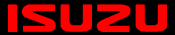











PUBLICATION GUIDELINES