98.8% Of all customers recommend us, we're so confident about our results we publish all reviews and stats
View Live Stats View Reviews![]() Previous article Next article
Previous article Next article![]()
![]() Time Management articles
Time Management articles
 Time Management Tips And Hints
Time Management Tips And Hints
Sun 22nd August 2010
Do you often run out of time doing a particular job? Is there never enough hours in the day to carry out your work? Want to be an effective time manager? Then this article may help you with some useful hints and tips.
Some people do it naturally
A few lucky souls seem to be able to manage their time naturally, but for the most of us good Time Management can be learned. Time Management is all about juggling and carrying out tasks within the intended time whilst dealing with the unexpected and allowing time for the routine.
Have lists
One useful starting point is to create a daily "To do" list identifying the key jobs you want to carry out today. The trick is to create a workable list, not an impossibly huge one, which you can actually complete during the day. It's best keep this list short to start with until you get used to this system. As well as your daily "To do" list you also need to allow for the unexpected and for the routine.
Stick to the important things
Some people prioritise tasks under, for example "very important", "important" and "routine" headings. The aim is to complete all tasks in the "very important" list before moving to the next heading, and so on. However you need to allow some time, perhaps at the very start or very end of the day, to work on outstanding tasks in the lower categories such as answering emails, correspondence or making phone calls.
Allow for the urgent jobs
Good time management lets you be flexible whilst working through your "to do" lists. For example if you receive a phone call asking for some information needed urgently, you may well change what you've been doing to carry out this additional work. Or if you need to respond to an urgent email or message, then do so and once the matter has been dealt with you can return to your lists.
Learn to manage your lists
Over time you will be able to judge the numbers of tasks you can reasonably complete in a certain time and adjust your tasks creation for the next day. This way you can maintain a rolling action plan of "To do" lists. You can mark tasks as completed if you wish as it can be important to keep a trail of completed tasks.
Learn from others
Where appropriate, learning how other people manage their time can be very helpful. Some people manage to have a clean desk at the end of the day, leave the office bang on time and with no outstanding urgent work, whereas others have a mountain of unfinished work on their desk at the end of the day which never seems to change or diminish, and yet others work late or early just to catch up.
Be prepared to compromise
If you're new to using "To do" lists be prepared to change how you use them. You may decide to increase or decrease the number of tasks in your different "To do" categories or you may need to change the level of detail to clarify some. You may also change how you create your lists, whether they are paper based or electronic based.
Use Software Applications such as Microsoft Office to help
Just about any applications software which lets you create lists, such as Outlook, Word or Excel can be used to create "To do" lists. For example in Outlook you can use the Tasks section to create your daily "To do" lists, set completion dates and assign priorities. You can also mark tasks as completed and Outlook will then only show outstanding tasks in its Calendar view.
Stay on track with lists
The key thing about lists is that you can use then to get your brain back on track. The human brain can hold a huge amount of data, but what its focus or attention can be changed by events or situations, and then you may forget to work on the next very important job. Using lists helps you control what your brain focuses on, so you control its actions, rather than situations.
To lean much more about Time Management consider attending one of the many courses available and really boost your Time Management skills.
Author is a freelance copywriter. For more information on time management courses uk, please visit https://www.stl-training.co.uk
Original article appears here:
https://www.stl-training.co.uk/article-1064-time-management-tips-and-hints.html
London's widest choice in
dates, venues, and prices
Public Schedule:
On-site / Closed company:
TestimonialsHarcus Sinclair
Solicitor Beth Mason Excel Intermediate Great course with excellent practical tips and advice. Bechtle
Print Specialist Tori West Time Management I really enjoyed the pace and the flexibility of the course. I think there are some members of the course that could have been less involved and the trainer could have facilitated this. Cousins Ltd
Group Quality & Business Development Manager Graham Williamson Office 365 End User Bespoke course delivered exactly what we asked for. |
Clients
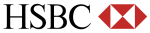
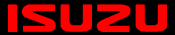










PUBLICATION GUIDELINES